Global NCD Platform
Call for proposals: Implementation research on integrated care pathways to address NCDs and mental health conditions. Incentive Grants for Young Researchers from Low- and Middle-Income Countries
19 Nov 2024
World Health Organization | 18 Apr 2024
Here is how KAP users can join and navigate the digital communities of practice hosted on the platform.
KAP Communities of Practice offer a digital platform to connect groups with common interests and goals on a dedicated, WHO-hosted platform dedicated to NCDs and mental health. In a KAP community, members can share news, events, best-practices, or challenges on noticeboards and community repositories, connect with fellow community members and engage in discussions.
Watch the introductory video and follow this step-by-step guide to get started:
1. Log-in or create a KAP account.
2. Navigate to the main menu, and click on "COMMUNITY".
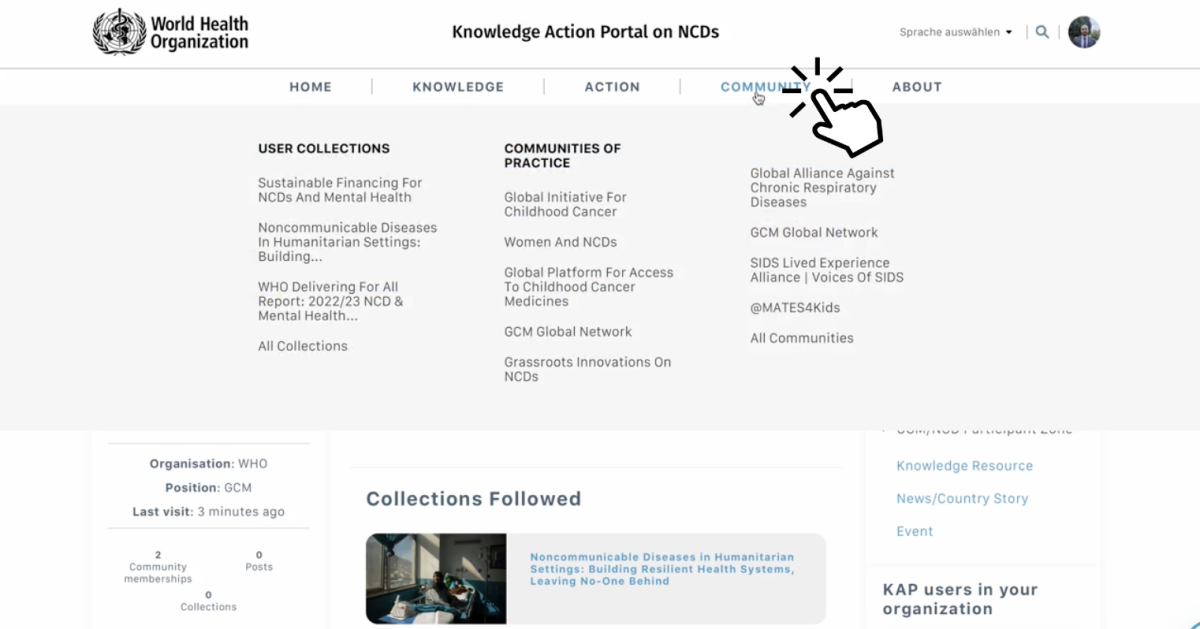
3. Browse all communities of practice and their topic.
3a. KAP communities can be open or private, and are moderated by one or several community members. You can identify open/private communities by checking the lock icon as seen below.
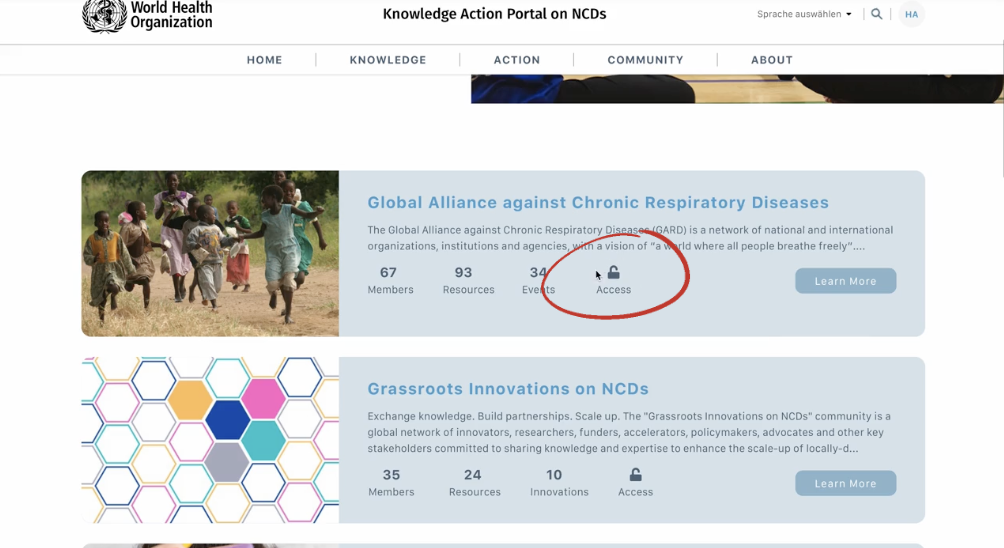
4. You can directly join open communities or request access via the learn more button, or by clicking the name of each community.
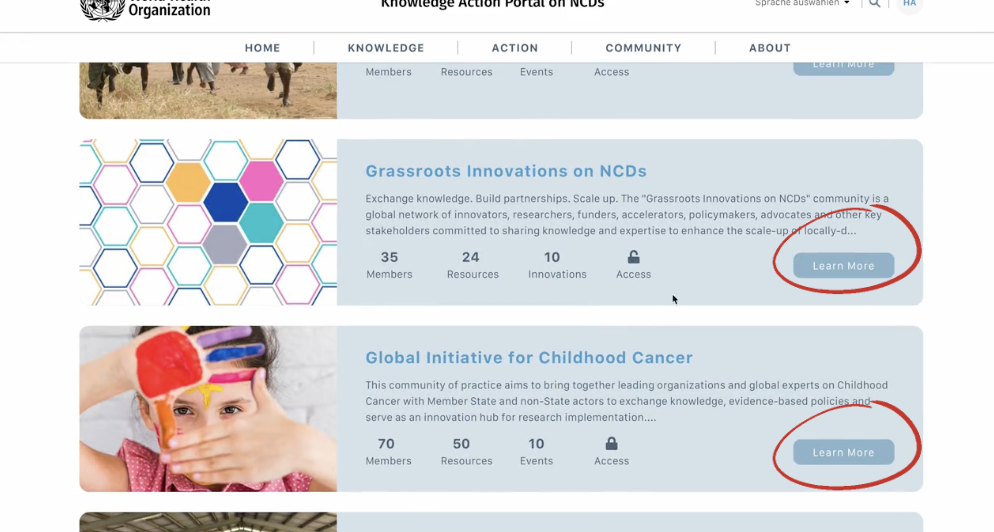
4b. If the community you try to join is private, your membership request will need to be reviewed and approved by a community moderator.
5. Each community has a noticeboard. Here you will find latest news, accouncements and selected resources.
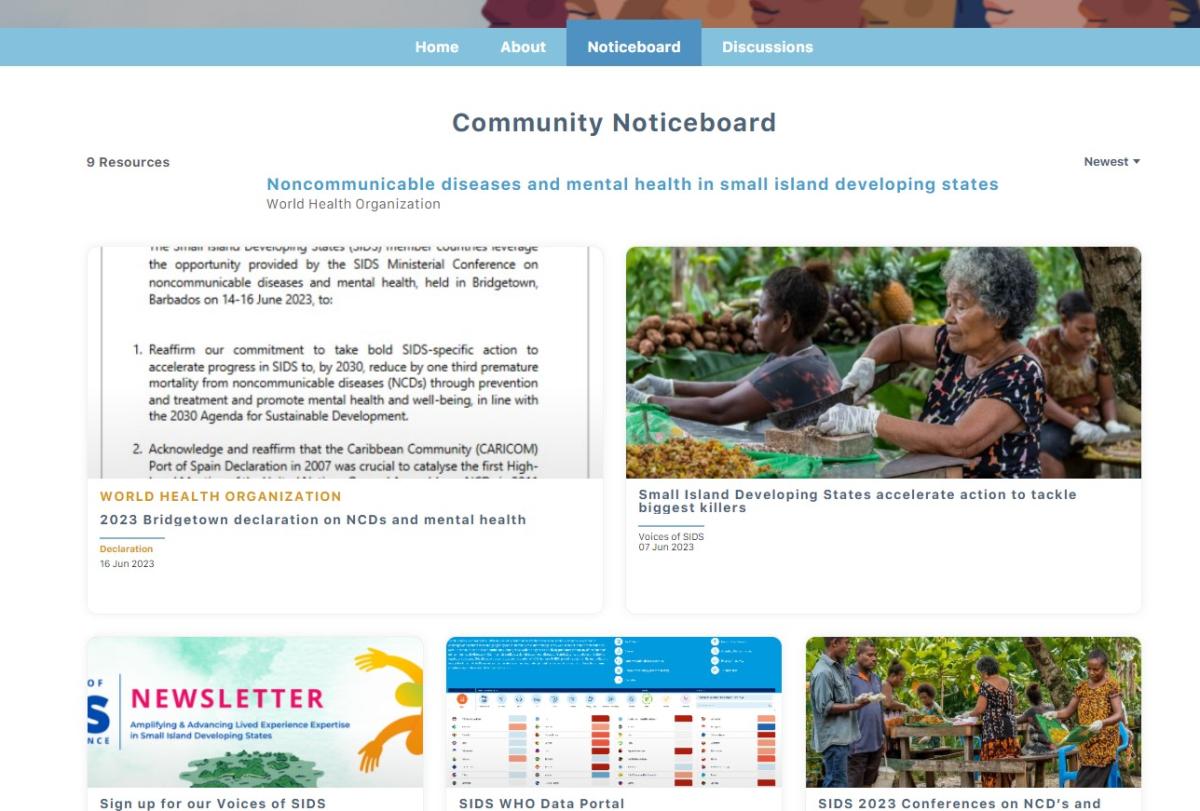
6. Some communities have a dedicated community knowledge repository. Browse and discover community-specific resources and discussions.
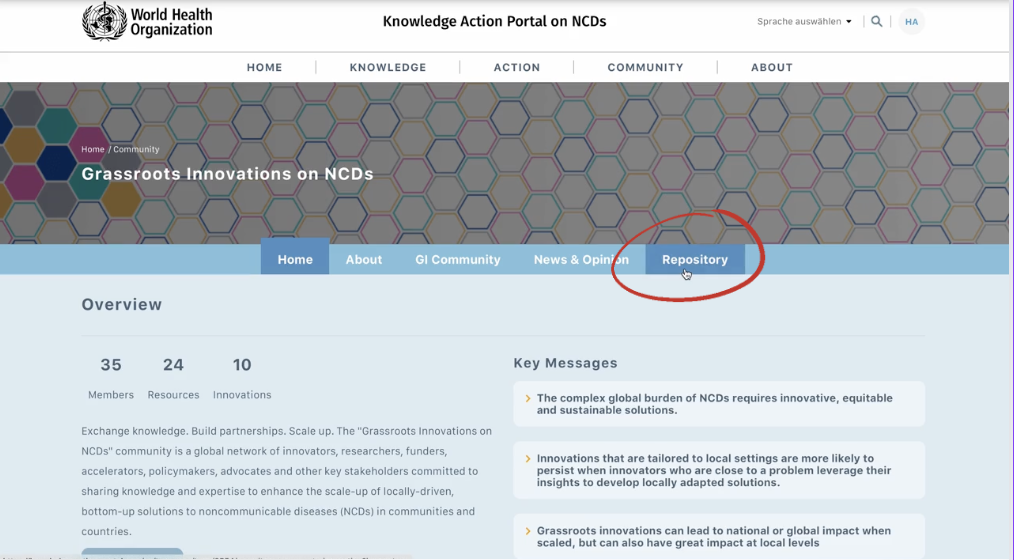
7. Via the events tab on the community home page or on the menu, you can check out and participate in upcoming events.

8. Expand your network and connect with members from around the world.
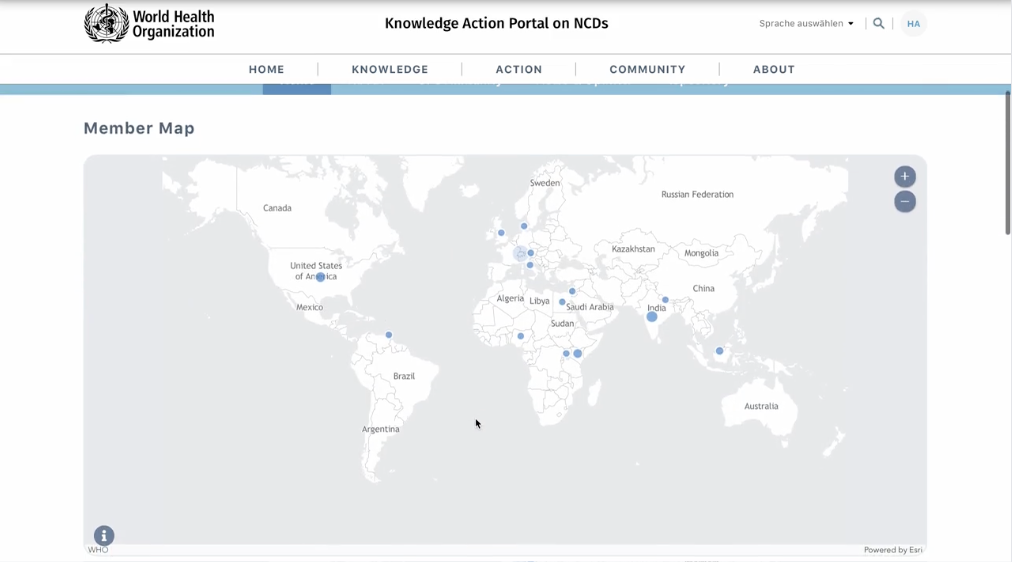
Are you looking to kick-start your own community of practice? Please contact us.
This article is part of the KAP User Guide Series, providing short, step-by-step guidance on key KAP functionalities. For questions, additional support or feedback, please contact us.